Master your iPhone 📳

📳 📴 📲 🤳
How to Send & Save Gifs in Messages
👇 📺 👇
Send and save GIFs on your iPhone or iPad
- Open Messages, tap the Compose button.
- Enter a contact or tap an existing conversation.
- Tap the Plus button... +
- Tap the Search button...
- To search for a specific GIF, tap Find images, then enter a keyword, like birthday.
- Tap the GIF to add it to your message.
- Tap the Send button.
How to Save GIFs to
iPhone or iPad the Easy Way
👇 📺 👇
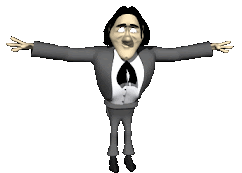
.gif)

👇 📺 👇
📳 📴 📲 🤳
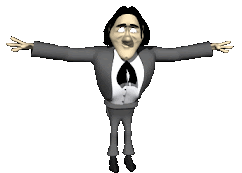
.gif)

No comments:
Post a Comment