Where To Place Your Router
To Get The Absolute
Best WiFi Connection
By Sara Boboltz
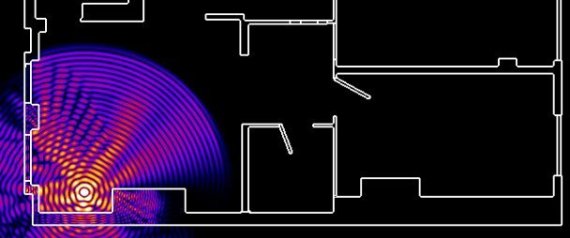
We've all felt that agonizing moment of WiFi-lessness when
the connection drops out unexpectedly. Turns out, there's a right and
wrong way to set up a WiFi router, and the wrong way can leave you
waiting longer for pages to load or Netflix to buffer.
Jason Cole, a PhD student in physics at Imperial College London, used math to figure out the best spot to place a wireless router. Cole solved the Helmholtz equation -- which is used to map electromagnetic fields like the ones your router emits -- for his apartment. What he discovered was that tucking a router away in an inconspicuous corner is not ideal for a good connection, even though that's the way most of us do it.
Speaking with The Huffington Post, Cole offered a number of tips to help your WiFi router send a strong signal all over your home or apartment and reduce the amount of Netflix buffering you have to sit through.
1. Place the router in a central location.
We know the wires you plug into the router are probably set up in the corner of the room, but it's better to run them over to a more central spot. Ideally, it'll be within sight of wherever you sit and use the Internet most.

In this illustration, the WiFi signals are actually traveling from the router throughout the entire apartment in about one ten-millionth of a second. You can see how the signal bounces off walls to fill a room with delicious Internet. Dead zones, where the signal doesn't quite reach, are also visible and become more common further from the source, as walls and other obstacles absorb more signal energy.
2. Avoid surrounding it with metal objects.
"Metal dissipates electromagnetic energy quite efficiently," Cole told HuffPost in an email. So the kitchen is not the best place for your router to live.
3. Concrete or brick walls are the enemy, too.
"All materials reflect a portion of radiation. Some absorb it quite strongly, especially concrete," Cole said. Enclosing the router with concrete or brick on a couple sides won't help your signal reach the furthest corners of your home.
Additionally, floors and ceilings tend to be more transmissive than walls, Cole noted.
4. Don't keep the router near a microwave.
If you've noticed the Internet slowing down whenever you're heating something up in the microwave, it's not just you. Microwaves operate around the same frequency as wireless routers, and even the tiny bit of radiation that escapes the microwave can disrupt your signal.
5. Set it up high.
WiFi routers emit radio waves, which spread out and down from their source. Mounting the router to a wall or setting it on a high shelf can give you a better signal, especially if you live in a two-story house and want a good connection on both floors.
6. Position the antenna upward for a better horizontal reach, or sideways for vertical reach.
In a multi-story home, positioning a router's antenna sideways can help you get a better signal upstairs. Pointing an antenna up helps the router reach farther laterally.
If your router has two antennas, though, take care of all possibilities by pointing one antenna up and the other to the side. And if you've got a router without any antennas, make sure you stand it the way it's made to go. That is, don't lay a vertical router on its side.
7. Think twice about putting a router somewhere with a lot of people.
Water inhibits WiFi signals. Since humans are mostly water, a bunch of us hanging out in a room together can interfere with the signal. You may have noticed getting worse Internet connections in crowded spaces. And yes, you probably want a good WiFi signal in the room where people like to gather, but all those bodies might slow it down in other parts of the house.
BONUS: Use Cole's app, which lets you visualize the WiFi connection in your own house.
If you're so inclined, Cole created an app for Android phones that lets you upload a floorplan to see how electromagnetic waves propagate throughout your own home. (Some math required. Sorry.)
Jason Cole, a PhD student in physics at Imperial College London, used math to figure out the best spot to place a wireless router. Cole solved the Helmholtz equation -- which is used to map electromagnetic fields like the ones your router emits -- for his apartment. What he discovered was that tucking a router away in an inconspicuous corner is not ideal for a good connection, even though that's the way most of us do it.
Speaking with The Huffington Post, Cole offered a number of tips to help your WiFi router send a strong signal all over your home or apartment and reduce the amount of Netflix buffering you have to sit through.
1. Place the router in a central location.
We know the wires you plug into the router are probably set up in the corner of the room, but it's better to run them over to a more central spot. Ideally, it'll be within sight of wherever you sit and use the Internet most.
Here's what your WiFi setup is probably like right now:

In this illustration, the WiFi signals are actually traveling from the router throughout the entire apartment in about one ten-millionth of a second. You can see how the signal bounces off walls to fill a room with delicious Internet. Dead zones, where the signal doesn't quite reach, are also visible and become more common further from the source, as walls and other obstacles absorb more signal energy.
2. Avoid surrounding it with metal objects.
"Metal dissipates electromagnetic energy quite efficiently," Cole told HuffPost in an email. So the kitchen is not the best place for your router to live.
3. Concrete or brick walls are the enemy, too.
"All materials reflect a portion of radiation. Some absorb it quite strongly, especially concrete," Cole said. Enclosing the router with concrete or brick on a couple sides won't help your signal reach the furthest corners of your home.
Additionally, floors and ceilings tend to be more transmissive than walls, Cole noted.
4. Don't keep the router near a microwave.
If you've noticed the Internet slowing down whenever you're heating something up in the microwave, it's not just you. Microwaves operate around the same frequency as wireless routers, and even the tiny bit of radiation that escapes the microwave can disrupt your signal.
5. Set it up high.
WiFi routers emit radio waves, which spread out and down from their source. Mounting the router to a wall or setting it on a high shelf can give you a better signal, especially if you live in a two-story house and want a good connection on both floors.
6. Position the antenna upward for a better horizontal reach, or sideways for vertical reach.
In a multi-story home, positioning a router's antenna sideways can help you get a better signal upstairs. Pointing an antenna up helps the router reach farther laterally.
If your router has two antennas, though, take care of all possibilities by pointing one antenna up and the other to the side. And if you've got a router without any antennas, make sure you stand it the way it's made to go. That is, don't lay a vertical router on its side.
7. Think twice about putting a router somewhere with a lot of people.
Water inhibits WiFi signals. Since humans are mostly water, a bunch of us hanging out in a room together can interfere with the signal. You may have noticed getting worse Internet connections in crowded spaces. And yes, you probably want a good WiFi signal in the room where people like to gather, but all those bodies might slow it down in other parts of the house.
BONUS: Use Cole's app, which lets you visualize the WiFi connection in your own house.
If you're so inclined, Cole created an app for Android phones that lets you upload a floorplan to see how electromagnetic waves propagate throughout your own home. (Some math required. Sorry.)


No comments:
Post a Comment