How to Scan QR Code on iPhone 📱
Using Built-In Camera 📷
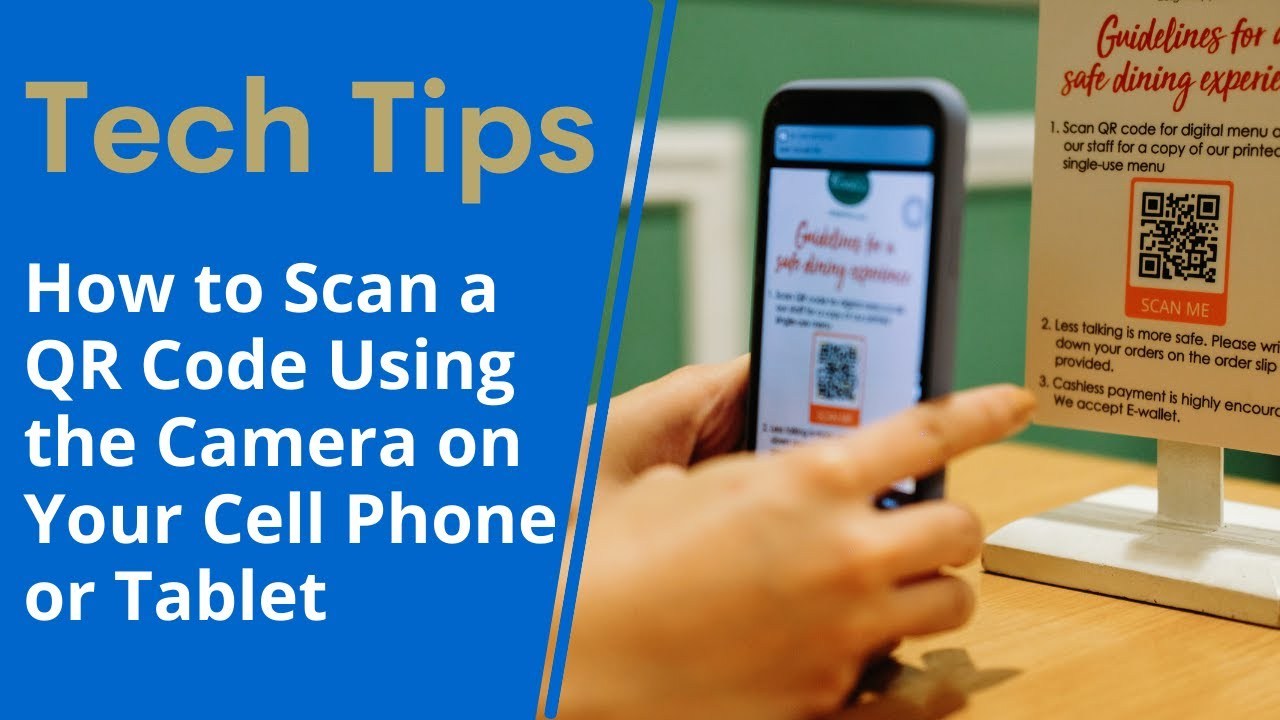


1 Open the Camera app.
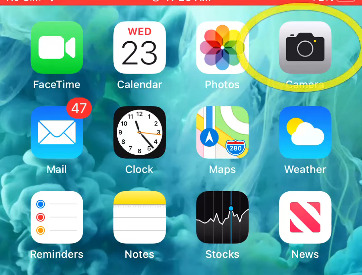
2 Point your Phone at the QR code so the QR code appears on your screen. Just like any other time you’ve taken a picture.
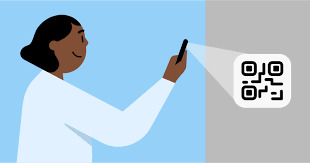
3 Your device will recognize the QR code and show you a notification at the Top or Bottom of your screen.

4 Click that notification and you’ll access the information associated with the QR code.

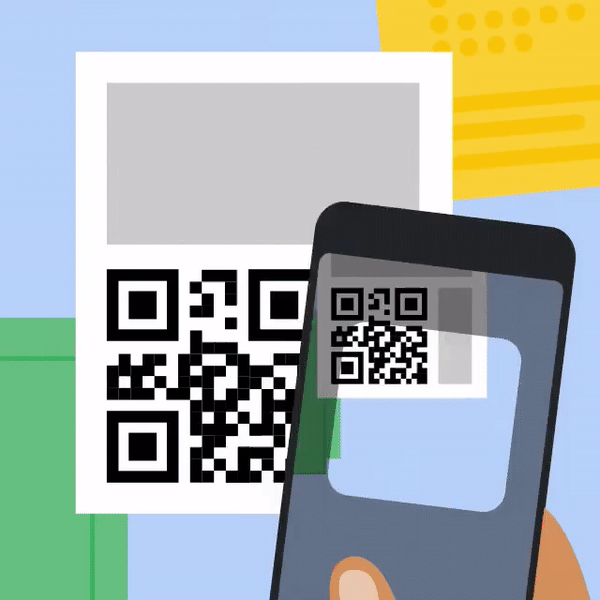
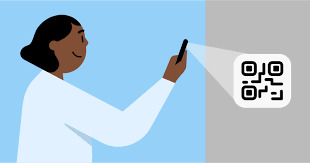
3 Your device will recognize the QR code and show you a notification at the Top or Bottom of your screen.

4 Click that notification and you’ll access the information associated with the QR code.

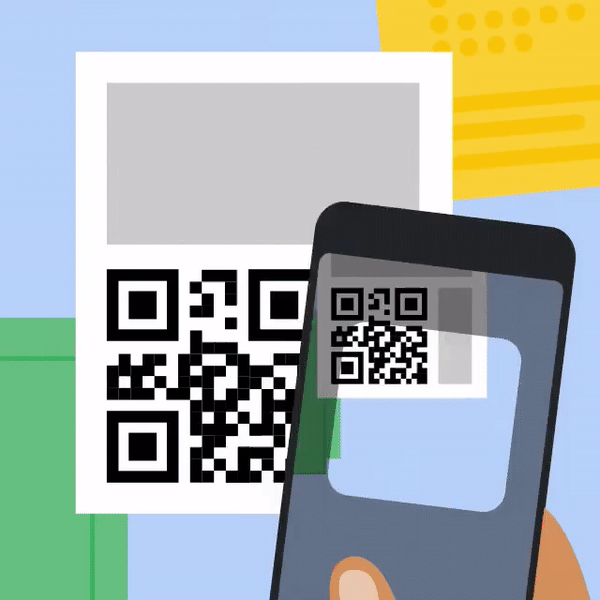
.gif)
How to Scan QR Code
👇 📺 👇

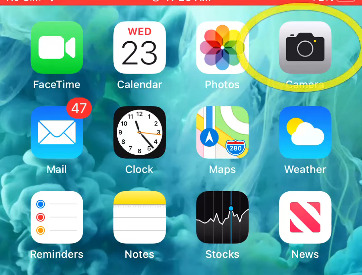
Once you find your camera app, tap on it to open it.
Point your camera at a QR code, centering it on the screen -- you may have to hold it still for a few seconds.
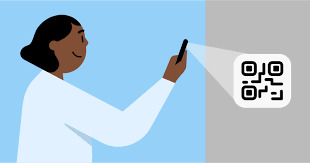
A link will pop up.

Depending on your type of cell phone or tablet the link will appear at the top of the screen at the bottom of the screen or just below the QR code.
When you tap on the link it will take you to a website
 👈
👈
Now you know how to scan a QR code with the camera on your cell phone or tablet

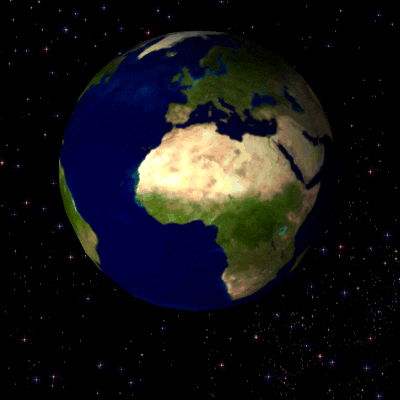
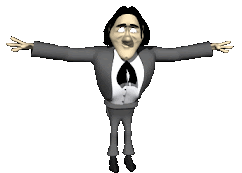
.gif)


Today you will learn how to scan a QR code using the camera on your cell phone or tablet
A QR code is a type of square barcode that you use to go to a specific web page.
I will demonstrate on an iphone but the steps are very similar for most phones or tablets.
📱 📸
Start by finding the camera app on your phone.
A QR code is a type of square barcode that you use to go to a specific web page.
I will demonstrate on an iphone but the steps are very similar for most phones or tablets.
📱 📸
Start by finding the camera app on your phone.
It should look like one of these icons.
On my screen it is on the right at the top HERE 👇
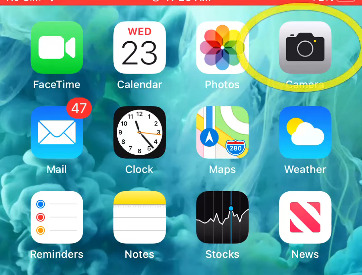
Once you find your camera app, tap on it to open it.
Point your camera at a QR code, centering it on the screen -- you may have to hold it still for a few seconds.
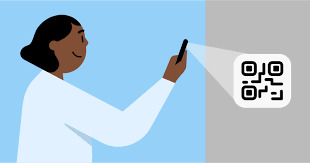
A link will pop up.

Depending on your type of cell phone or tablet the link will appear at the top of the screen at the bottom of the screen or just below the QR code.
When you tap on the link it will take you to a website
 👈
👈Now you know how to scan a QR code with the camera on your cell phone or tablet

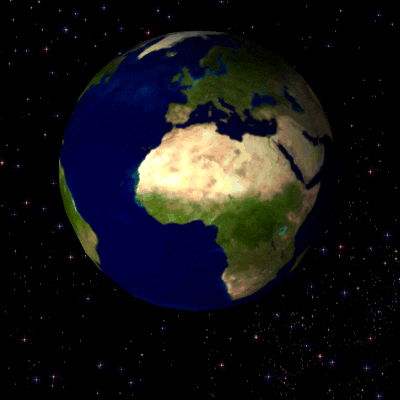
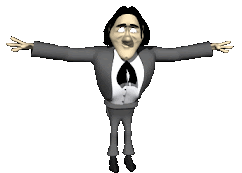
.gif)

No comments:
Post a Comment