Here’s How to Cope
🏰 If you need to Work from Home 🏰
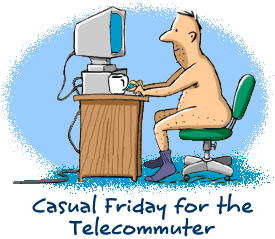
By Virginia Backaitis March 15, 2020.

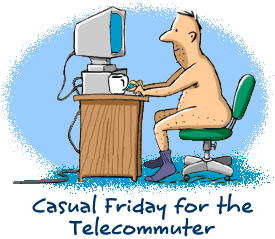
By Virginia Backaitis March 15, 2020.

Working
from home is a perk for some people, “but not when you live in a small apartment, you have no desk, your roommate’s workspace is a tiny kitchen table and he’s on the phone all day,” says JT, an analyst who works in Chelsea.
This is not a problem the 27-year-old Midtown resident would normally have, but his employer, whom he has asked us not to name, has ordered him to work from home for the next few weeks for fear that he might have been exposed to the coronavirus.
“It’s a precaution,” JT says, noting that he had recently been to the UK on business, where they have shut down one of the offices he had visited “just in case.” None of the employees at that location has tested positive for coronavirus, according to JT.
Welcome to the world of work during the coronavirus outbreak, where companies such as Amazon, Box, Salesforce, SquareFoot and Twitter are asking employees worldwide to work from home, and job interviews at Facebook, which were supposed to happen in person, are happening via video.
“No matter who you are or where you work, this is a time of tough transition,” says Bruce Daisley, author of “Eat Sleep Work Repeat” (HarperOne). It’s also likely to be an unprecedented experience for most workers and their employers.
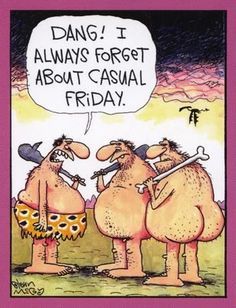
As
such, the phone lines at the Society for Human Resources Management
(SHRM) are ringing nonstop with corporate members seeking advice on “How
do I develop a coronavirus policy?” to “How do we help employees work
from home and still be productive?” Other concerns are: “Can I force my
retail store employee to take off their face mask while working on the
store floor?”; “Do we have to allow workers to work from home?”; and “If
we close, do I have to pay my employees who aren’t working and can’t
work from home?”
Amber Clayton, who directs SHRM’s Knowledge Center, says she has “17 people taking calls.” And while there’s one set of questions, concerns and answers for companies who employ office workers, it’s especially tough for employers whose staff interface with the public — in health care, stores and restaurants. “The answer [for now] is to stand farther away from people and wash your hands,” she says.Workers who can take their jobs home will have other needs, say experts, with many issues to deal with.
Here’s their advice:

Phone calls are great, video is better
“It’s easier to understand what people are telling you if you can see them when they are speaking,” says Mark Strassman, senior vice president and general manager of unified communications and collaboration at video conferencing provider LogMeIn. All you need is a PC, tablet or cellphone to set up a meeting that you can share with your colleagues.
To help you collaborate with colleagues during the coronavirus outbreak, LogMeIn has created emergency remote-work kits leveraging GoToMeeting. The kits are free for 90 days to regional municipalities, hospitals, educational institutions and nonprofit organizations, as well as to existing customers.
Check other video conferencing providers such as Zoom and Skype, who may have their own special offers.
“It’s easier to understand what people are telling you if you can see them when they are speaking,” says Mark Strassman, senior vice president and general manager of unified communications and collaboration at video conferencing provider LogMeIn. All you need is a PC, tablet or cellphone to set up a meeting that you can share with your colleagues.
To help you collaborate with colleagues during the coronavirus outbreak, LogMeIn has created emergency remote-work kits leveraging GoToMeeting. The kits are free for 90 days to regional municipalities, hospitals, educational institutions and nonprofit organizations, as well as to existing customers.
Check other video conferencing providers such as Zoom and Skype, who may have their own special offers.

Regular check-ins are a must
When you’re in the
office, you can stop by someone’s desk to find out how a project is
going, troubleshoot problems or see if they need help. Teresa Douglas,
co-author of “Working Remotely: Secrets to Success for Employees on
Distributed Teams” (Barrons), suggests regular check-ins with your team
or boss via video or phone.
Ask questions such as:
“What do you need from me?
What do I need from you?
When are we going to do it?”
“That way, everyone knows what page we are on,” she says.

Ask questions such as:
“What do you need from me?
What do I need from you?
When are we going to do it?”
“That way, everyone knows what page we are on,” she says.

Get dressed
You’re not
going to be as productive or take your work as seriously if you are
still in your pajamas, says Strassman. So put some real clothes
on.


 Create office hours
Create office hours



Set boundaries with roommate(s) or family about how and when you will work, says Douglas. That means not picking up groceries during office hours. If you are co-working with a roommate, “it can be motivating because you are both at work” says Strassman. “But if you have to make or take a phone call, leave the room.”

Earlier this month, Amy Weaver, president and chief legal officer
of Salesforce, drafted a blog to her company’s employees (including the 1,200 workers in the Salesforce tower on W. 42nd Street). “Each one of us has a role to play in preparing ourselves and our families for potential disruptions and upholding our civic duty to help prevent further outbreaks,” she wrote. “If we each do our part, we can help lessen the risk for everyone. We can save lives.”


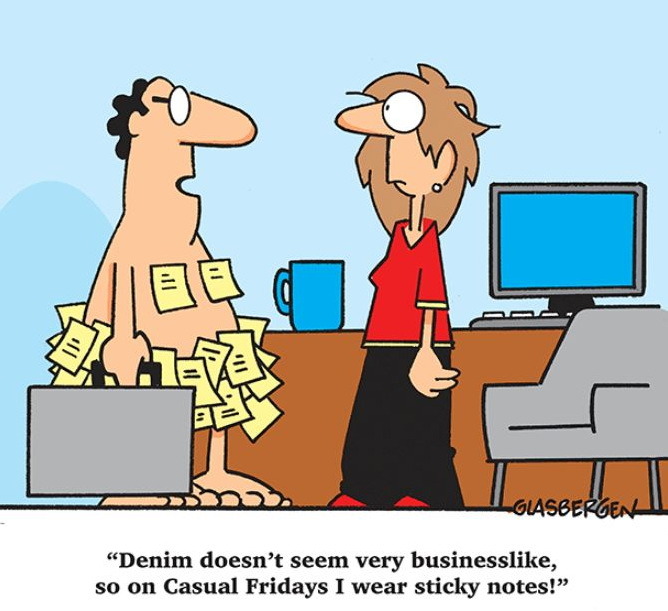
No comments:
Post a Comment