







For Photo Management
(I Love Picasa!!)

Picasa is software that helps you instantly find, edit and share all
the pictures on your PC. Every time you open Picasa, it automatically
locates all your pictures (even ones you forgot you had) and sorts them
into visual albums organized by date with folder names you will
recognize. You can drag and drop to arrange your albums and make labels
to create new groups. Picasa makes sure your pictures are always
organized.
Picasa also makes advanced editing simple by putting one-click fixes
and powerful effects at your fingertips. And Picasa makes it a snap to
share your pictures, you can email, print photos home, make gift CDs,
instantly share your images and albums, and even post pictures on your
own blog.
The latest version includes Web Albums (along with other improvements), but requires that you request an account from Google.
https://picasa.en.uptodown.com/windows/download
https://picasa.en.uptodown.com/windows/download





For Movies, Music, Photos etc
Check if you need 64 or 32 bit
VLC Media Player (64-bit) 30.25MB (Open Source)
VLC Media Player is the most popular and robust multi format, free media player available. The open source media player was publically released in 2001 by non-profit organization VideoLAN Project. VLC Media Player quickly became very popular thanks to its versatile multi-format playback capabilities. It was aided by compatibility and codec issues which rendered competitor media players like QuickTime, Windows and Real
Media Player useless to many popular video and music file formats. The easy, basic UI and huge array of customization options have enforced VLC
Media Player’s position at the top of the free media players.
VLC Media Player 2.2.4 (32-bit) - 29.12MB (Open Source) Flexibility
VLC plays almost any video or music file format you can find. At its
launch this was a revolution compared to the default media players most
people were using that often crashed or displayed “codecs missing” error
messages when trying to play media files. VLC can play MPEG, AVI, RMBV,
FLV, QuickTime, WMV, MP4 and a shed load of other media file formats.
For a full list of compatible file formats please click here. Not only
can VLC Media Player handle loads of different formats, VLC can also
playback partial or incomplete media files so you can preview downloads
before they finish.
Looking for the Mac version of VLC Media Player? Download Here 





System Tuning
&
Utilities

&
Utilities

PC Cleaner &
Registry Cleaner
Probably the most popular freeware cleaner globally with over 1 billion
downloads since its launch in 2003. Piriform’s CCleaner is a quick and
easy to use program which makes your computer faster, more secure and
more reliable. CCleaner removes cookies, temporary files and various
other unused data that clogs up your operating system. This frees up
valuable hard disk space allowing your system to run faster. Removing
this data also protects your anonymity meaning you can browse online
more securely. The built in Registry Cleaner fixes errors and broken
settings to make your computer more stable. The simple, intuitive UI and
rapid but powerful cleaning make CCleaner a favourite among novices and
techies alike.
Professional, Network, Business and Technician Editions of CCleaner are also available for serious users.
Professional, Network, Business and Technician Editions of CCleaner are also available for serious users.
Most defrag tools only allow you to defrag an entire drive.
Defraggler lets you specify one or more files, folders, or the whole
drive to defragment.
When Defraggler reads or writes a file, it uses the exact same techniques that Windows uses. Using Defraggler is just as safe for your files as using Windows.
At a glance, you can see how fragmented your hard drive is. Defraggler's drive map shows you blocks that are empty, not fragmented, or needing defragmentation.
When Defraggler reads or writes a file, it uses the exact same techniques that Windows uses. Using Defraggler is just as safe for your files as using Windows.
At a glance, you can see how fragmented your hard drive is. Defraggler's drive map shows you blocks that are empty, not fragmented, or needing defragmentation.
- Give your hard drive a quick touch-up with Quick Defrag
- Organizes empty disk space to further prevent fragmentation
- Defragment while you sleep - and wake up with a faster PC. Set Defraggler to run daily, weekly or monthly
- Full Windows OS and Multi-lingual support
- Boot time defrag of system files
- Supports 37 major languages
 http://filehippo.com/software/system_tuning/
http://filehippo.com/software/system_tuning/
 Duplicate File Finder
Duplicate File Finder
 Duplicate File Finder
Duplicate File Finder
Duplicate File Finder is a FREE tool designed to find
and delete duplicate files over home and corporate network while no
software installed on other computer. Fast byte-to-byte comparison gives
you the accurate results and it searches duplicate file contents
regardless of filename. A list of duplicate files can be remove, moved,
or copied.


System Information Software
 FileHippo App Manager - 2.09MB (Freeware)
FileHippo App Manager - 2.09MB (Freeware)
FileHippo App Manager is a great application that will keep your
system up-to-date. FileHippo App Manager will scan your computer for
installed applications, check the versions and then send this data to
FileHippo.com to ascertain if there are any newer releases available.
If there are any new releases, these are then neatly displayed in your
browser window for you to download*.
FileHippo App Manager is FREE, lightweight and only takes a few seconds to run! The user interface is simple to operate and has had a complete makeover from previous versions. Now you can even choose your favourite colour scheme! The FileHippo AppManager now also supports downloading and installing of updates inside the app, with even more enhancements coming soon. The new look coupled with great new features make FileHippo App Manager a must have in your software library.
As in previous versions, multiple languages are supported, and custom scan locations can be specified.
FileHippo App Manager is FREE, lightweight and only takes a few seconds to run! The user interface is simple to operate and has had a complete makeover from previous versions. Now you can even choose your favourite colour scheme! The FileHippo AppManager now also supports downloading and installing of updates inside the app, with even more enhancements coming soon. The new look coupled with great new features make FileHippo App Manager a must have in your software library.
As in previous versions, multiple languages are supported, and custom scan locations can be specified.






AVG Technologies - 229.53MB (Freeware)
AVG Free Edition 2016 is once again a contender for the top spot in the
best antivirus race. It is powerful, has stacks of features, and has a
friendly, albeit busy, interface.
AVG Free Edition 2016 is a powerhouse of an antivirus. This essential tool will protect your computer against viruses, worms, trojans, root-kits, and other spyware when browsing online or checking your email.
AVG's scanning engine is both quick and powerful, and updates are undertaken daily to keep you bang up to date. The scanning speed has been reduced due to a priority system, which optimizes resource consumption. You can also schedule virus scans and choose what areas of your system you need to analyze. You also have the option to run separate scans to identify any root-kits.
AVG Free Edition 2016 has some pretty cool features such as Gaming mode, which allows you to turn off updates and/or scheduled scans so as not to interrupt your latest high scores with any lag or reduction in frame rate! It also comes with LinkScanner, which makes a safety assessment on the websites you visit, as well as any links on social networks such as Facebook or Twitter. The application also includes a File Shredder, which is a useful tool for permanently deleting any files you choose from your computer.
AVG Free Edition 2016 is a powerhouse of an antivirus. This essential tool will protect your computer against viruses, worms, trojans, root-kits, and other spyware when browsing online or checking your email.
AVG's scanning engine is both quick and powerful, and updates are undertaken daily to keep you bang up to date. The scanning speed has been reduced due to a priority system, which optimizes resource consumption. You can also schedule virus scans and choose what areas of your system you need to analyze. You also have the option to run separate scans to identify any root-kits.
AVG Free Edition 2016 has some pretty cool features such as Gaming mode, which allows you to turn off updates and/or scheduled scans so as not to interrupt your latest high scores with any lag or reduction in frame rate! It also comes with LinkScanner, which makes a safety assessment on the websites you visit, as well as any links on social networks such as Facebook or Twitter. The application also includes a File Shredder, which is a useful tool for permanently deleting any files you choose from your computer.






Other Possibilities:

72. MediaMonkey - 15.28MB (Freeware)
MediaMonkey is a music manager and music player for serious music
collectors. It catalogues your CDs and your audio files such as OGG,
WMA, MPC, FLAC, APE, WAV and MP3. It offers an intelligent tag editor
which looks up missing Album Art and track information via Freedb and
the web. The app also has an automated file and directory namer to
organize your music library.
Key Features Include:
Key Features Include:
- Organize music and edit tags in your audio library with a powerful, intuitive interface.
- Automatically lookup and tag Album Art and other metadata.
- Manage 50,000+ files in your music collection without slowdown.
- Play MP3s and other audio formats, and never again worry about varying volume.
- Record CDs into OGG, MP3, FLAC and WMA files.
- Convert MP3s, OGG, FLAC and WMA files into other formats with the Audio Converter.
- Create playlists and music mixes quickly and easily to suit any occasion.
- Synchronize with iPods / MP3 players effortlessly and convert tracks on-the-fly.
- Download audio content using the new integrated Podcatcher.
- Use MediaMonkey for Parties with Party Mode.
- Create Statistics and other Reports of your music collection as Excel, html, or xml files.
41. Windows Defender
Windows Defender is an application which helps protect your computer
against pop-ups, slow performance and security threats that are caused
by spyware and other malware, by detecting and removing these threats
from your computer.
Windows Defender features Real-Time Protection; a monitoring system
that recommends actions against spyware when it's detected. It minimizes
interruptions and helps you stay productive.
Windows Defender key benefits include:
- Spyware detection and removal.
- Improved Internet browsing safety.
- Protection against the latest threats.
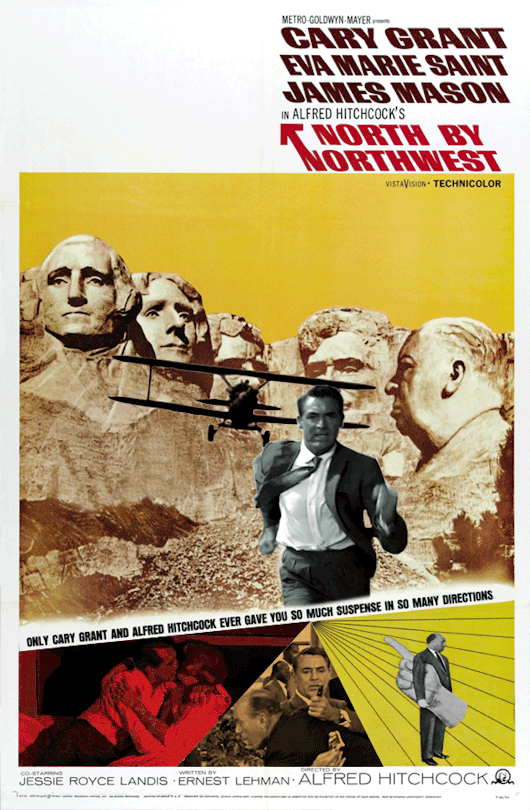
Windows Live Movie Maker - 1.18MB (Freeware)
Windows Live Movie Maker is designed for the budding videographer. Your
very own movie studio at the tip of your fingers.
Quickly import your
footage from your computer or camera directly into Movie Maker and then
easily edit, fine tune and personalize your movie just the way you want
with professional editing options or pick from a customized theme. Add a
music, titles and credits and choose from a variety of effects
including transitions effects, animations, zoom, pan and visual effects.
Once finished, share your video with your friends and family online on
Facebook, Youtube, Twitter or any other social networking site or email
them the link so they can enjoy your favorite digital memories as well.
Recuva 1.53.1087 Recuva (pronounced "recover") is a freeware Windows utility to restore
files that have been accidentally deleted from your computer. This
includes files emptied from the Recycle bin as well as images and other
files that have been deleted by user error from digital camera memory
cards or MP3 players. It will even bring back files that have been
deleted from your iPod, or by bugs, crashes and viruses!
Go to: http://filehippo.com/
http://filehippo.com/
 http://filehippo.com/
http://filehippo.com/




No comments:
Post a Comment