📞 iPhone 12 📴.jpg)
Tip 2 - Configure 5G in settings
Tip 3 - Learn the gestures
Tip 4 - Customise your home screen e.g. widgets
Tip 5 - Display settings
Tip 6 - Dolby vision HDR
Tip 7 - Get a usb power brick
Tip 8 - Consider magsafe for slower compared to a power brickcharging :D
Tip 9 - Face ID, no more touch ID!
Tip 10 - Save your battery
Tip 11 - Apple Pay
Tip 12 - Enable life saving features
Tip 13 - Get a case & screen protector
Tip 14 - Icloud storage & applecare
First 14 Things To Do!
Tips & Tricks
.jpg)
👇 📲 👇
Did you just get an iPhone 12 or iPhone 12 Pro?
Wondering what to do after unboxing it and going through the initial setup process?
Well, this video is for you!
Here are 14 settings to change/tips & tricks to consider with your new iPhone 12 or iPhone 12 Pro!
📲
iPhone 12 vs iPhone 12 Pro vs Pro Max vs 12 Mini vs SE vs 11 vs XR Battery Life DRAIN TEST:
https://youtu.be/TOFSClKJTAs
How I get 12+ hours of Battery Life on my iPhone 12 Pro:
https://youtu.be/rB1aGtRpxAw
30+ Tips to Improve iPhone 12 Battery Life 🔋: https://youtu.be/Zj4qn7boC4M
iPhone 12 Gestures Guide: https://youtu.be/GZUxLtHyS5M
How to Setup iPhone 12: https://youtu.be/l5VZFWggcG4
📲
Tip 1 - Understand the two different 5G's availableTip 2 - Configure 5G in settings
Tip 3 - Learn the gestures
Tip 4 - Customise your home screen e.g. widgets
Tip 5 - Display settings
Tip 6 - Dolby vision HDR
Tip 7 - Get a usb power brick
Tip 8 - Consider magsafe for slower compared to a power brickcharging :D
Tip 9 - Face ID, no more touch ID!
Tip 10 - Save your battery
Tip 11 - Apple Pay
Tip 12 - Enable life saving features
Tip 13 - Get a case & screen protector
Tip 14 - Icloud storage & applecare
📲
Timestamps
Blue & BLACK iPhone 12 Unboxing & Comparison: https://youtu.be/GH3WBh1ZptE
White iPhone 12 Unboxing & Comparison: https://youtu.be/RIUe0FbYzN8
More info on 5G: https://bit.ly/2ToDBOU






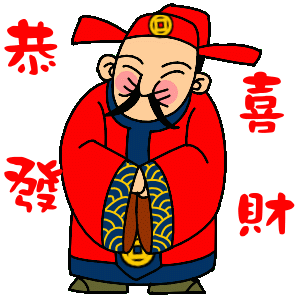







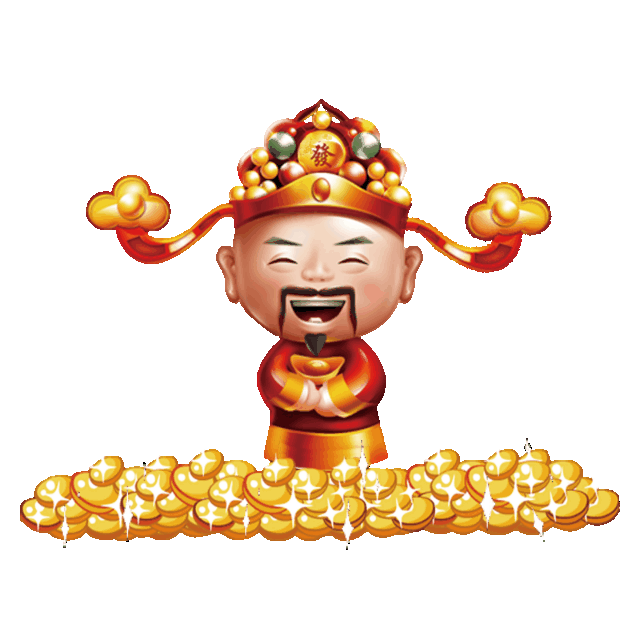






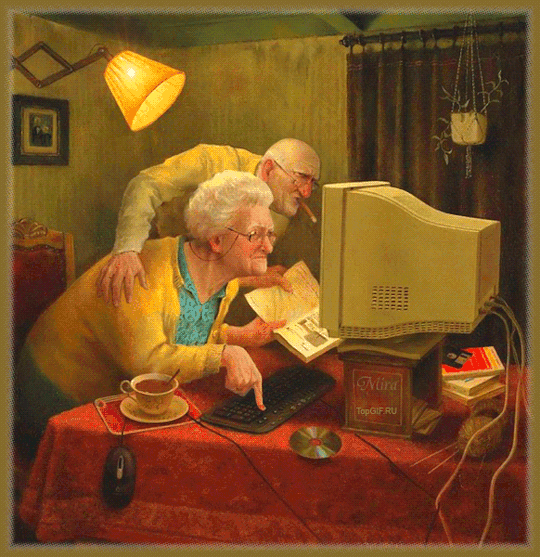
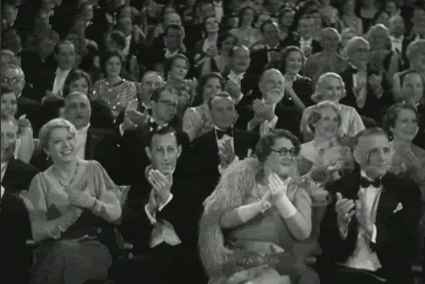
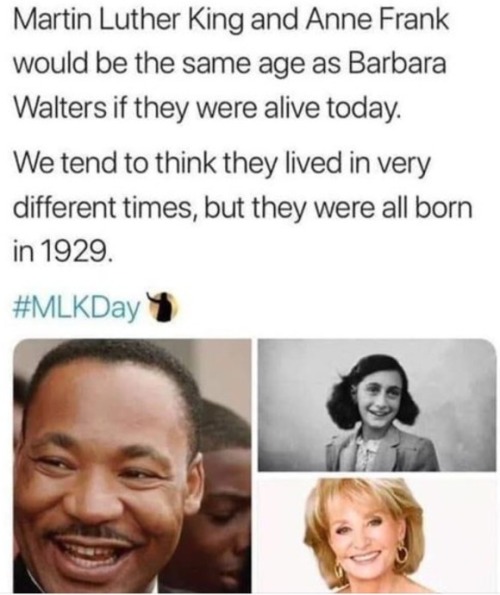

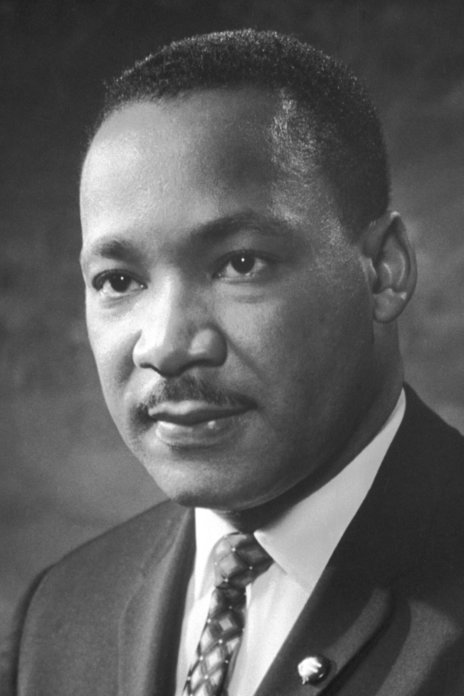

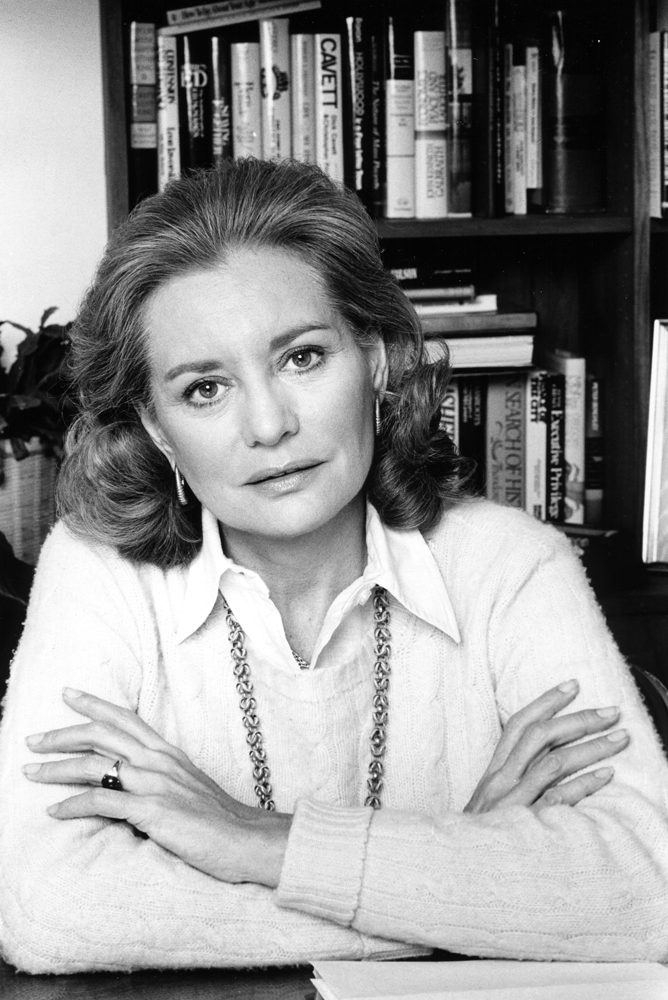






 .
.
